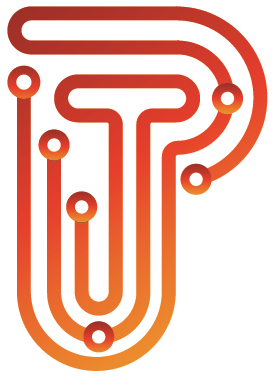Computer Buildout Process
- Run Windows Installer
- Go through setup without network
- Create LocalAdmin Account – PTAdmin or CompanyAdmin
- Set Computer Name: INITIALS-<SerialNumber>
- Get Serial Number: wmic bios get serialnumber
hostname
WMIC computersystem where caption=”DESKTOP-CK9M05C” rename “WCC-H”
- Get Serial Number: wmic bios get serialnumber
- Install Miradore
- navigate to “Settings” -> “Accounts” -> “Access work or school” -> “Enroll only in device management.”
Ensure that the enrollment username (baogXX@online.miradore.com) in the email address field is correct and proceed to the next step.
- navigate to “Settings” -> “Accounts” -> “Access work or school” -> “Enroll only in device management.”
- Setup User
- Give User LocalAdmin Rights
- Office365
- RemoteAssist
- Install Mircosoft Teams
- XRun
- XMalwareBytes
- Install HEIC
- Setup Outlook
- Setup Dropbox
- Chrome and Dropbox Installer
- Open Dropbox in File Explorer
- Set Google Chrome as Default
- Set Adobe Reader as Default
- Verify Time and Time Zone is correct
- Run BIOS/Drivers Updates
- https://www.dell.com/support/home/en-us
- https://support.hp.com/us-en/drivers
- Verify WiFi Networks
- Verify Printers