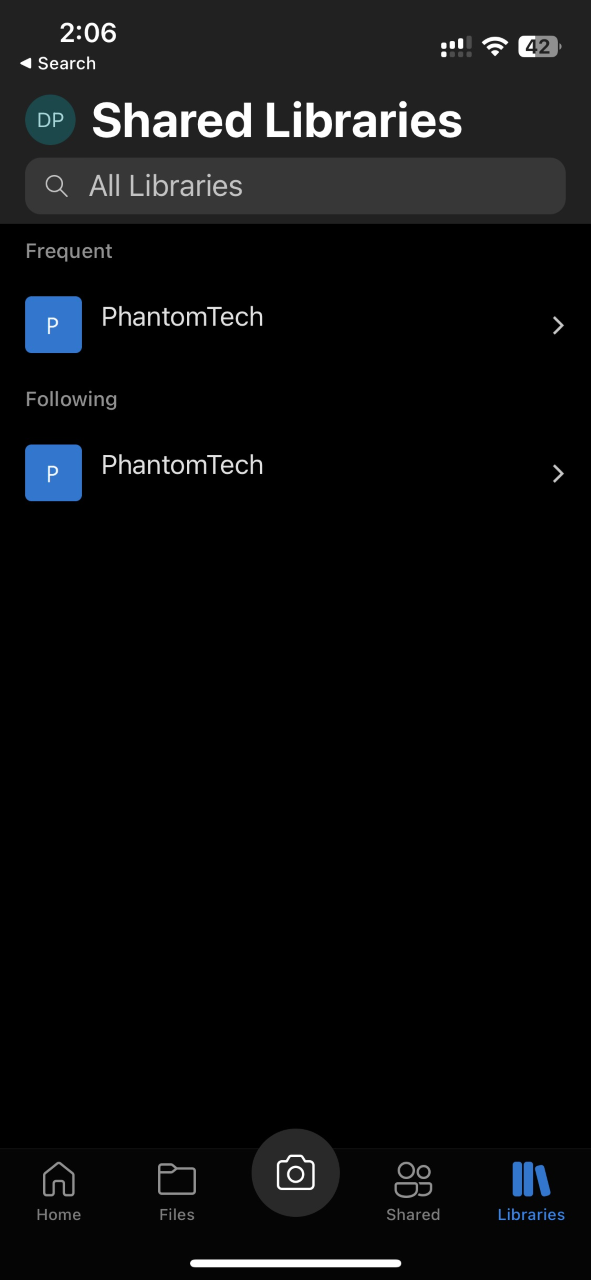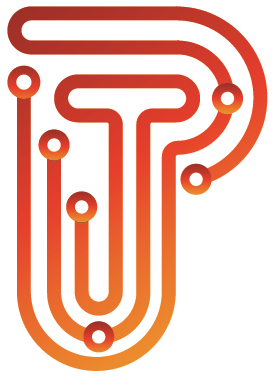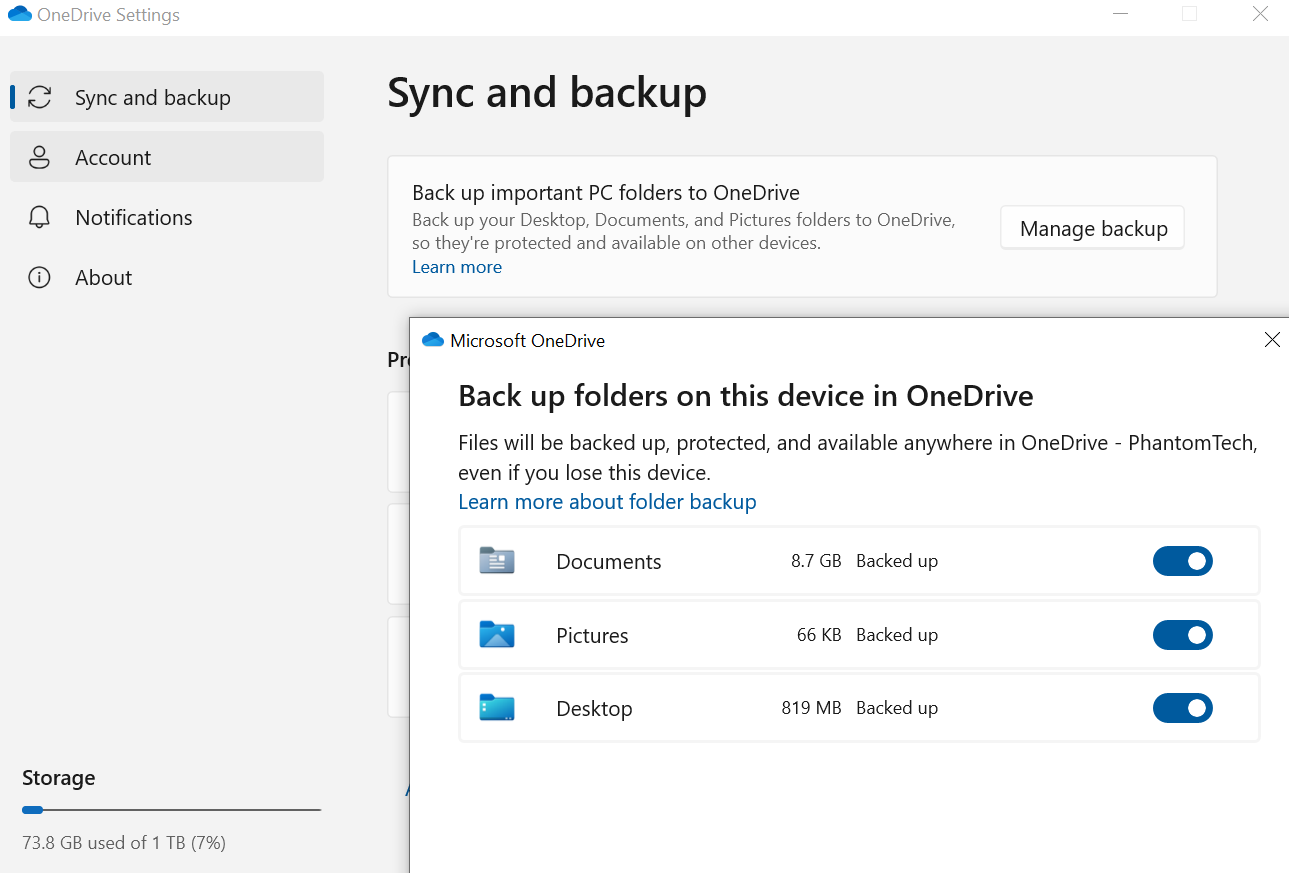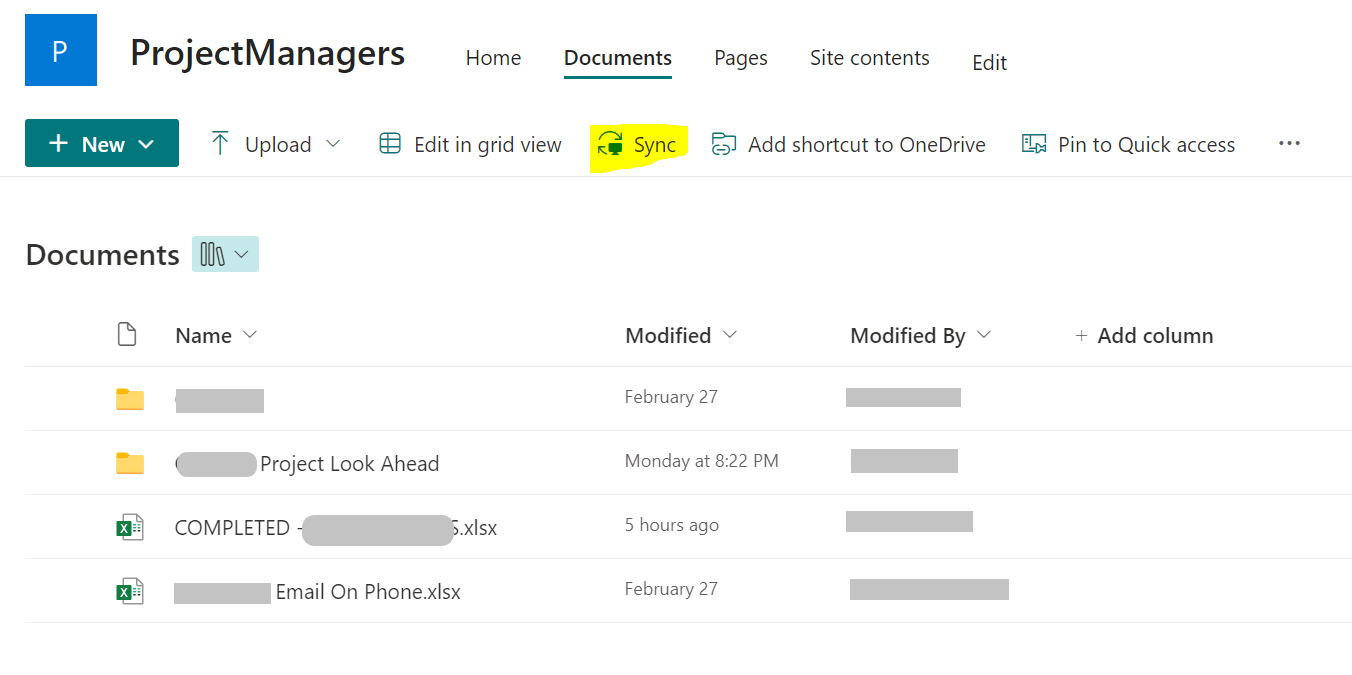Microsoft OneDrive
Microsoft OneDrive is a cloud based storage system. This allows you to easily save, share, and work on your files.
You can access your files from your computer, phone or tablet. Share files with teammates and collaborate on the same documents at the same time.
Access OneDrive on your computer:
- The blue cloud on your taskbar is the OneDrive for Business Icon. Click on it to sign in with your work credentials if this your first time.
- Make sure settings are set to sync Desktop, Documents, and Pictures
- To sync Shared Libraries (SharePoint, Directory), click on the link given to you and click Sync then click Open to allow it to Open and Sync in OneDrive.
Access OneDrive on your phone or tablet (Apple):
- Download and install Microsoft OneDrive App from the App Store
- Login with your credentials
- On the bottom you will see 4 different tabs:
- Home – Recent Files Overview look
- Files – Is your personal OneDrive. This is normally synced with your Desktop, Documents Folders on your computer.
- Shared – Files from your personal OneDrive shared with other individuals or vice-versa
- Libraries – Is where you will see all the directories you have access to: Main Folders, ProjectManagers, Finance & Accounting, etc