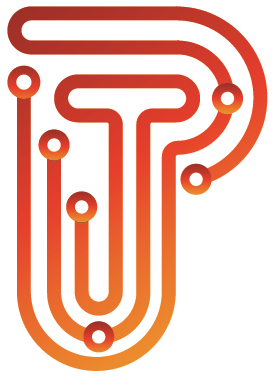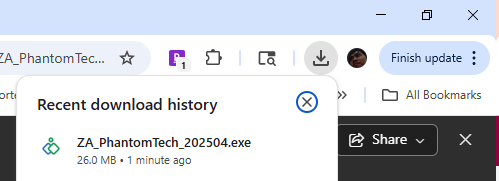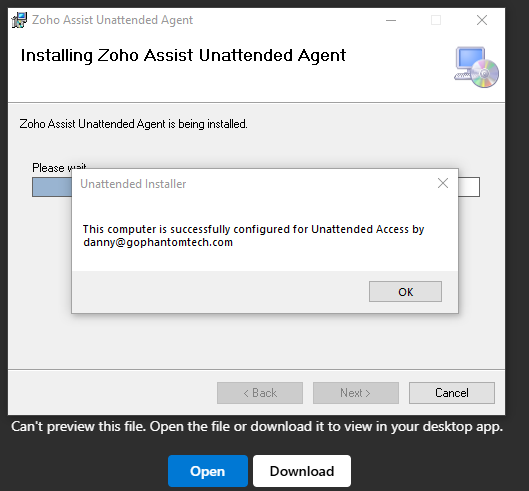Please download and install the following to allow me access to your computer to provide support.
Once installed it allows the technician to connect remotely to control, and troubleshoot your device at any moment. The technician will be able to view your screen, manage your computer, perform file transfers, engage in voice and video chat, and select different power options as long as the unattended agent is installed. It will also notify you if the technician attempts to access your device.
- Click RemoteAssist
- Click Download
- Go to your download folder or top right of your browser where downloads are and run the ZA_PhantomTech_202504.exe
- On the install… Click Next.. Select I Agree… Next… Next…
- You will then see a popup that says “This computer is successfully configured for Unattended Access by danny@gophantomtech.com”
- Click OK.. then click close
- Notify Danny.